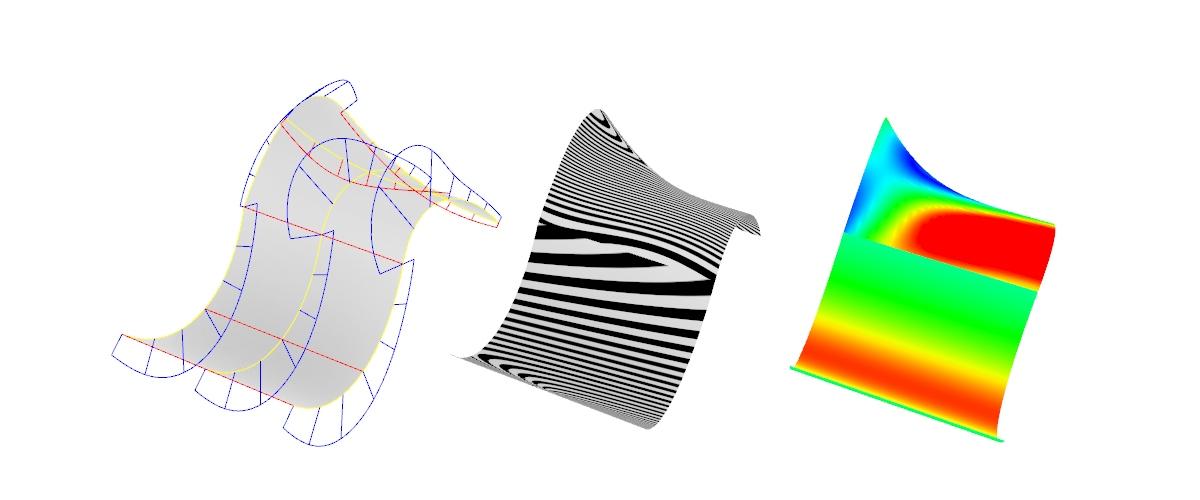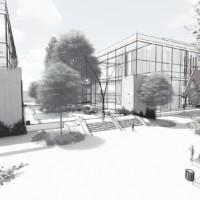Introduction to the Workflows
"Digital Design Workflows" offers you digital design knowledge with an emphasis on theory and digital design concepts.
Workflows refer to the idea that we can find certain logic and phases in digital design that are similar in multiple software. That's why software's names are mainly avoided in the Workflows -chapters, instead, the focus is on revealing the important processes. This way we do not need to worry about the system updates & new versions.
If you learn the content of this section, you can apply your skills with many different tools.
How to approach the workflows chapters?
Start with basic skills and principles, so later you could create impressive drawings of three-dimensional objects and spaces.
First! Learn the six key terms related to data types and workflows!
Vector data-based software are for example Rhino, Autocad, SketchUp, Revit, Archicad. Vector data is founded on geometric primitives such as points, lines, curves, surfaces, shapes etc.
Hybrid workflows refer to software that can handle both vector and raster data.
CAAD (computer-aided architectural design) is a distinct class of CAD (computer-aided design) software developed for use by architects and planners.
Digital production refers to the workflows which have as a final outcome a physical object but are designed by digital means and produced by a machine.