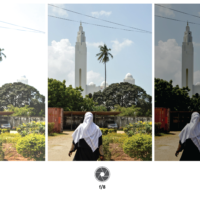RASTER
In the digital medium, images are represented through a raster data structure based on a tessellation of the 2D plane into cells. These cells are pixels and represent units of color.
By combining many small pixels in a grid, a raster image is formed. This is both the way an image is displayed on a computer or TV screen (through an LCD matrix for example) and how it is stored in the computer memory (as a 2D array of values). Each pixel’s color is represented through numbers and the way these numbers map onto a specific color is dependent on the color mode (RGB, CMYK, grayscale…)
For on-screen graphics, the default color mode is RGB, which represents colors through a combination of red, green, and blue channels in the emission spectrum.
Manipulation of an image in the digital medium means manipulating these triplets of numbers. All photographs are necessarily stored in the raster format, although it can also be used for drawings and plans, in which case we would say that the drawing is “rasterized”. Software that works primarily with raster data is for example Photoshop.
It is good to read The difference between vector and raster graphics before entering into the Raster Chapters.