|
Aperture
Goals
In this chapter, you will learn the basics of aperture in photography and its' effects on your photos.
Content in a nutshell
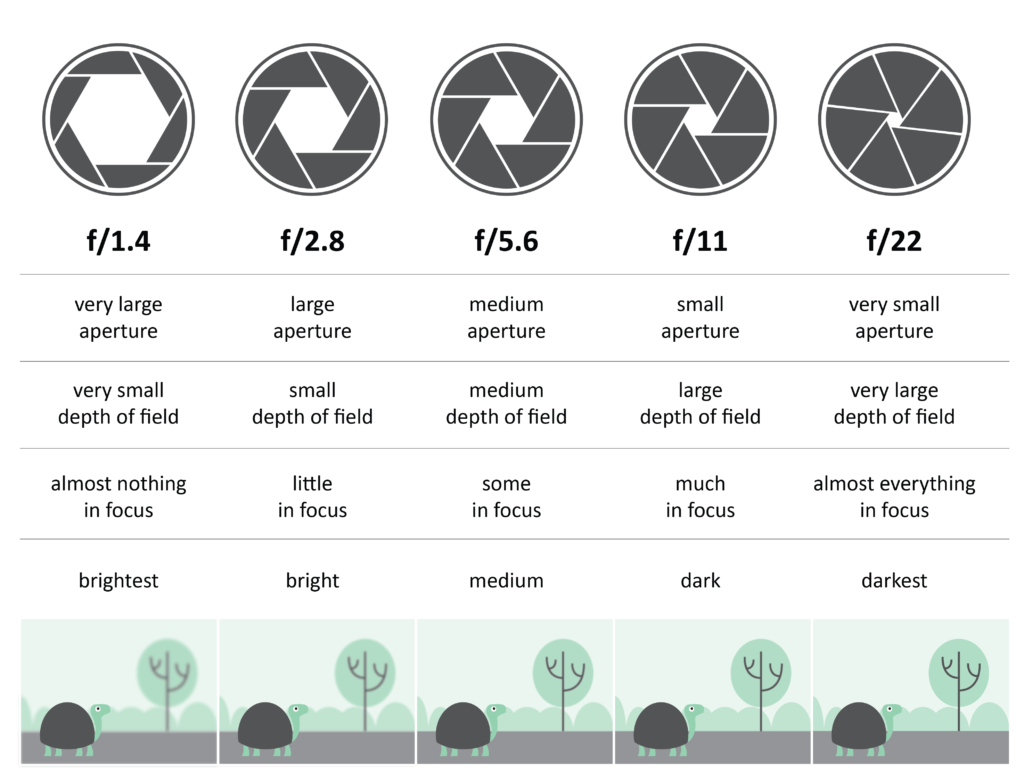
What is Aperture?
Aperture can be defined as the opening in a lens through which light passes to enter the camera. A similar analog to it would be the role the pupil plays in your eye. As you move between bright and dark environments, the iris in your eyes either expands or shrinks, controlling the amount of light that is being let into your eye.
In photography, the “pupil” of your lens is called the aperture. You can shrink or enlarge the size of the aperture to allow more or less light to reach your camera sensor.

The aperture blades in a lens
Aperture can add dimension to your photos by controlling the depth of field. A very large aperture gives you a blurred background with a shallow focus effect.

Only the cat is in focus in the foreground with the background completely blurred [Original photo courtesy of Tina Cerpnjak]
However, a very small aperture will give you sharp photos throughout, from the nearby foreground to the distant horizon.

Example of a landscape where the horizon and subject in front are both in focus [Original photo courtesy of Kristaps Kleinbergs]
Similar to shutter speed, you can control the exposure of your images by making them brighter or darker as well.
How Aperture Affects Exposure
Aperture has several effects on your photographs. One of the most important is the brightness, or exposure, of your images. When aperture changes in size, it alters the overall amount of light that reaches your camera sensor – and therefore the brightness of your image.
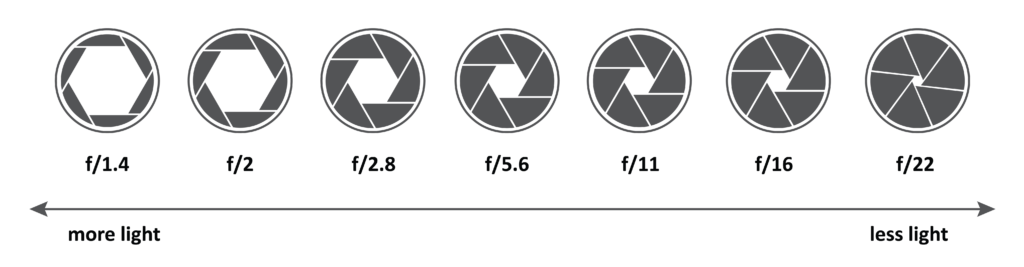
A large aperture (a wide opening) will pass a lot of light, resulting in a brighter photograph. A small aperture does just the opposite, making a photo darker.
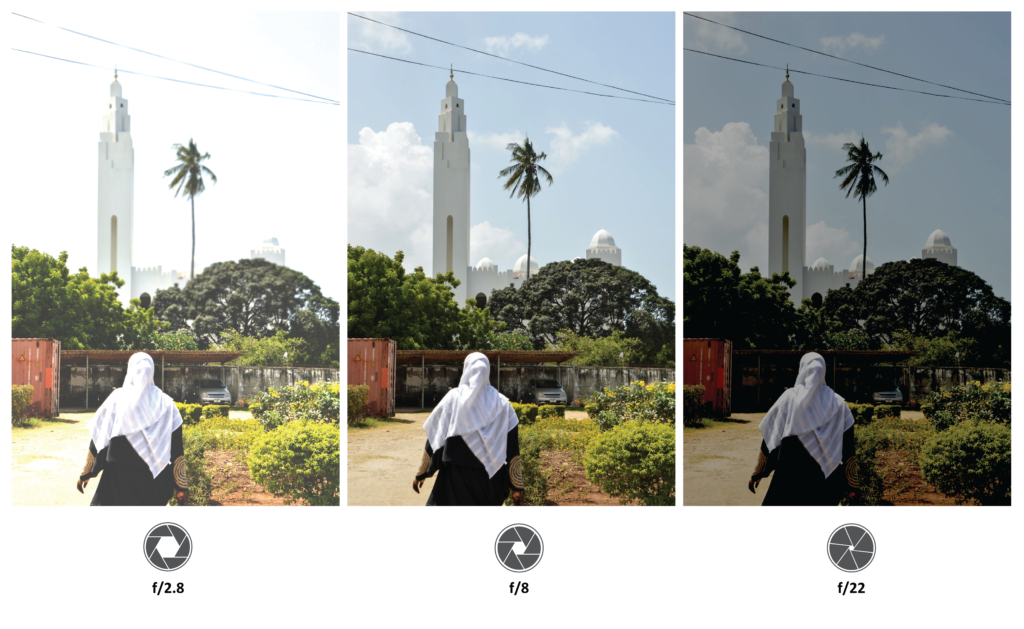
[Original photo courtesy of Hannin Alnimri]
In a dark environment – indoors, or at night – you will probably want to select a large aperture to capture as much light as possible. This is the same reason why your pupils dilate when it starts to get dark. Similarly, on a sunny day with lots of light, you would want to have a smaller aperture to compensate.
Depth of Field and Aperture
The other critical effect of the aperture is the depth of field. Depth of field is the amount of your photograph that appears sharp from front to back. Some images have a “thin” or “shallow” depth of field, where the background is completely out of focus. Other images have a “large” or “deep” depth of field, where both the foreground and background are sharp.
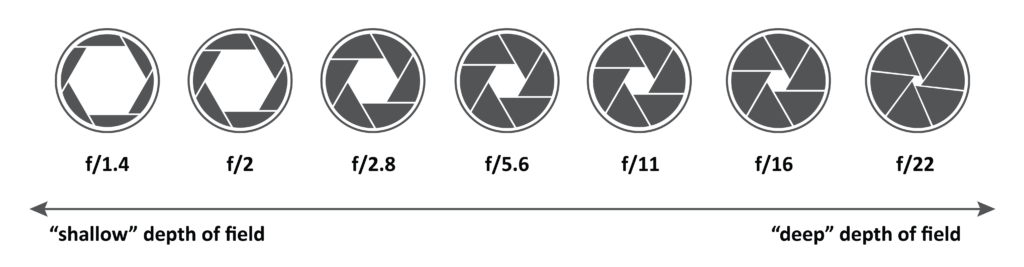
In the image below, you can see that the blades of grass are in focus, while the background is completely blurred and out of focus. The choice of aperture played a key role here. If the aperture here were smaller, the subjects wouldn’t have been so distinctly separate from the background.

[Original photo courtesy of Hannin Alnimri]
There is a simple way to remember this relationship: a large aperture results in a large amount of both foreground and background blur. We refer to this effect as “bokeh”. This is often desirable for portraits, or general photos of objects where you want to isolate and bring attention to the subject. Sometimes you can frame your subject with foreground objects, which will also look blurred relative to the subject.

[Original photo courtesy of Tina Cerpnjak]
The foreground and background are both blurred, bringing attention to the subjects in the middle ground
A small aperture results in a small amount of background blur and a larger depth of field. This is typically ideal for types of photography such as landscape and architecture, where you would want to preserve the richness of detail in the scene.

[Original photo courtesy of Kristaps Kleinbergs]

[Original photo courtesy of Joonas Saarinen]
What is F-Stop or F-Number?
Aperture can also be expressed as a number known as “f-number” or “f-stop”, with the letter “f” appearing before the number. You can find this number next to the shutter speed on your camera display.

F-stop is usually the most counterintuitive for beginners since small numbers represent large apertures and large numbers represent small apertures. For example, f/2.8 is larger than f/4 and much larger than f/11. Most people find this strange since we are used to having larger numbers represent larger values. However, it has a very reasonable explanation. The f-number represents a fraction of the lens area being exposed. So f/4 would represent a quarter of the area and f/16, one-sixteenth of the area.
To elaborate further the “f” stands for “focal length”. When you substitute focal length into the fraction, you’re solving for the diameter of the aperture blades in your lens. (Or, more accurately, the diameter that the blades appear to be when you look through the front of the lens). For example, if we have a 50mm lens set to f/4, then the diameter of the blades will look like 12.5mm (50mm/4). If we change the aperture to f/16, then the diameter will decrease to a mere 3.1mm.
Aperture and Camera Lenses
Unfortunately, you can’t just set whatever f-stop value. At some point, the aperture blades in your lens won’t be able to close any smaller, or they won’t be able to open any wider.
Typically, the “maximum” aperture of a lens, which is also often referred to as a “wide-open” aperture, will be something like f/1.4, f/1.8, f/2, f/2.8, f/3.5, f/4, or even f/5.6. This varies from lens to lens and it usually determines the price of one. Photographers will be willing to sometimes pay hundreds of euros extra for a larger aperture lens.
A larger aperture is generally considered more important, as it determines the maximum amount of light that your lens can let into the camera and thus dictates how well it can perform in low light conditions. Typically if you shop for lenses this information will be written next to the name of the lens itself. For example, a Nikon 50mm f/1.4G lens, will have a maximum aperture of 1.4.
How to Set Aperture on Your Camera
If you want to control your aperture manually in your camera for a photo, there are two modes which you can choose:
- Aperture-priority mode is written as “A” or “Av” on most cameras. In this mode, you select the desired aperture, and the camera automatically selects your shutter speed.
- Manual mode is written as “M.” In manual mode, you select both aperture and shutter speed manually.

