|
Shutter Speed
Goals
In this chapter, we will cover the basics of shutter speed and its use in photography.
Content in a Nutshell
- Shutter speed is the length of time that the camera's light sensor is exposed to light.
- Shutter speed is responsible for two main effects; changing the brightness of your photo and creating dynamic effects by either freezing or blurring motion.
What is Shutter Speed?
Shutter speed is responsible for two particular things: changing the brightness or exposure of your photo and creating dynamic effects by either freezing or blurring motion.
Shutter speed exists because of the camera shutter - which is a curtain in front of the camera sensor that stays closed until the camera fires. When the camera fires, the shutter opens and fully exposes the camera sensor to the light that has passed through your lens. After the set exposure time runs out, the shutter closes immediately, stopping the light from hitting the sensor. The button that fires the camera is also called a “shutter” or “shutter button,” because it triggers the shutter to open and close.
Portraying Motion
The first big effect of it is motion blur. If your shutter speed is long enough, moving subjects in your photo will appear blurred along their direction of motion.

The cyclist is blurred due to the slower shutter speed [Original photo courtesy of Hannin Alnimri]
On the other hand, shutter speed can also be used to do just the opposite - freeze motion. If you use an especially fast shutter speed, you can eliminate motion even from fast-moving objects, such as birds in flight, or athletes in a competition.
If you use a fast shutter speed while taking pictures of water, each droplet will be frozen as if suspended in the air. In the example below, you can compare the two effects side by side. Both images have the same exposure with different shutter speeds, making for a greatly different character in the photo.
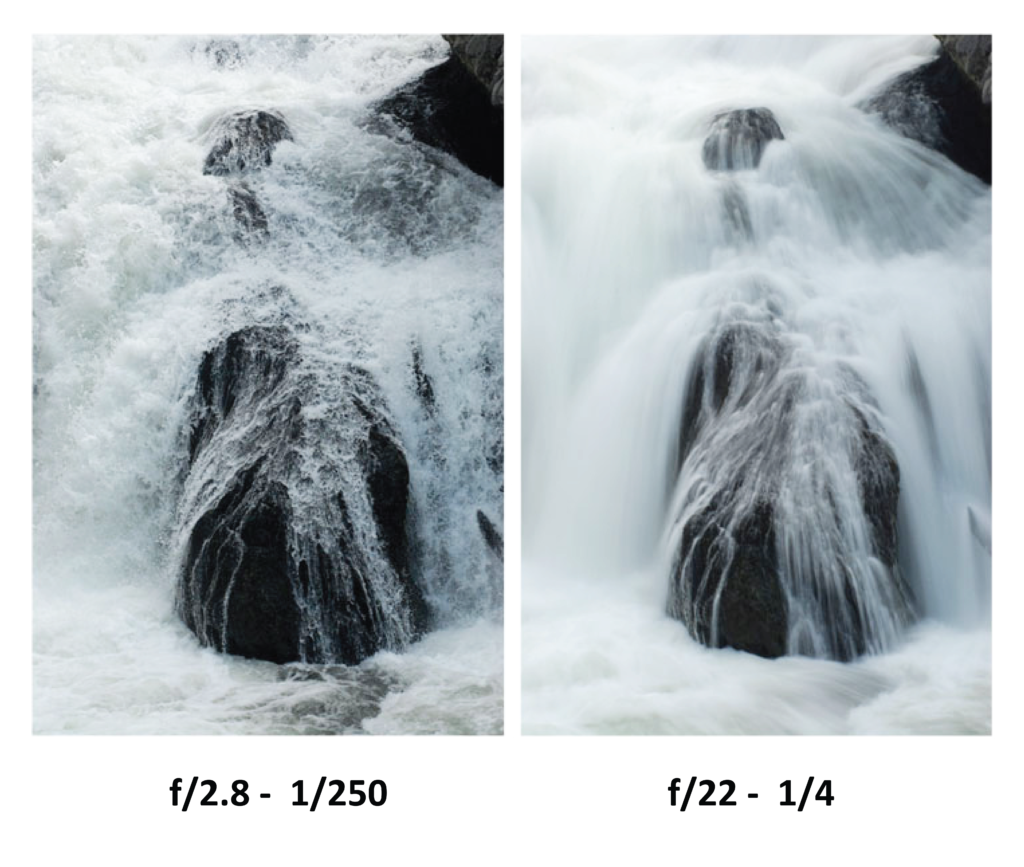
The two photos have the same exposure but vastly different characters. The photo on the left has a very short shutter speed (and a large aperture to balance it), resulting in a freeze-frame effect of each droplet of water being suspended in the air. On the right photo, the opposite is true, with a very long exposure time (and a small aperture), the water is blurred and portrays motion in contrast to the still surroundings. [Original photo courtesy of Reed Hoffman]
Shutter Speed and Exposure
The other important effect of shutter speed is exposure, which affects the brightness of an image. If you use a long shutter speed, your camera sensor gathers a lot of light, and the resulting photo will be quite bright. By using a quick shutter speed, your camera sensor is only exposed to a small fraction of light, resulting in a darker photo.
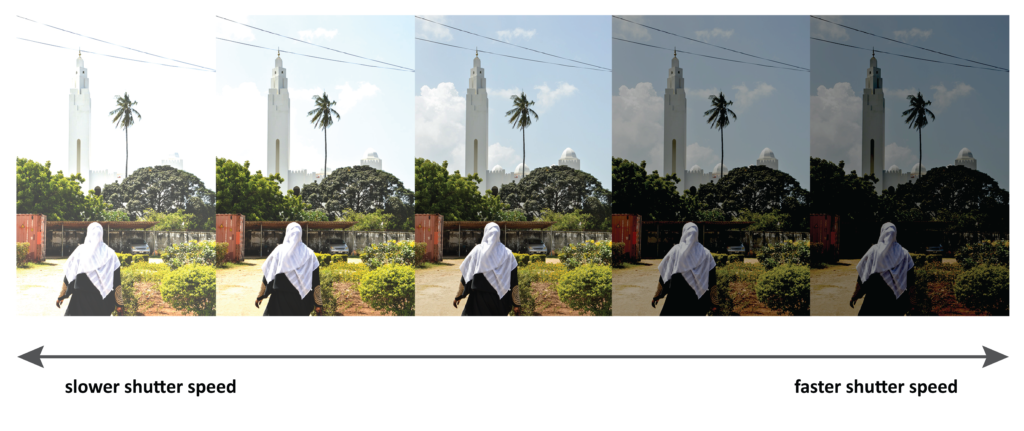
[Original photo courtesy of Hannin Alrnimri]
However, shutter speed is not the only variable that affects the exposure of an image. There are also Aperture and ISO, along with the actual brightness of the scene in front of you. So, you have some flexibility when you're deciding on a shutter speed, but you need to pick your other settings carefully to get the desired effect.
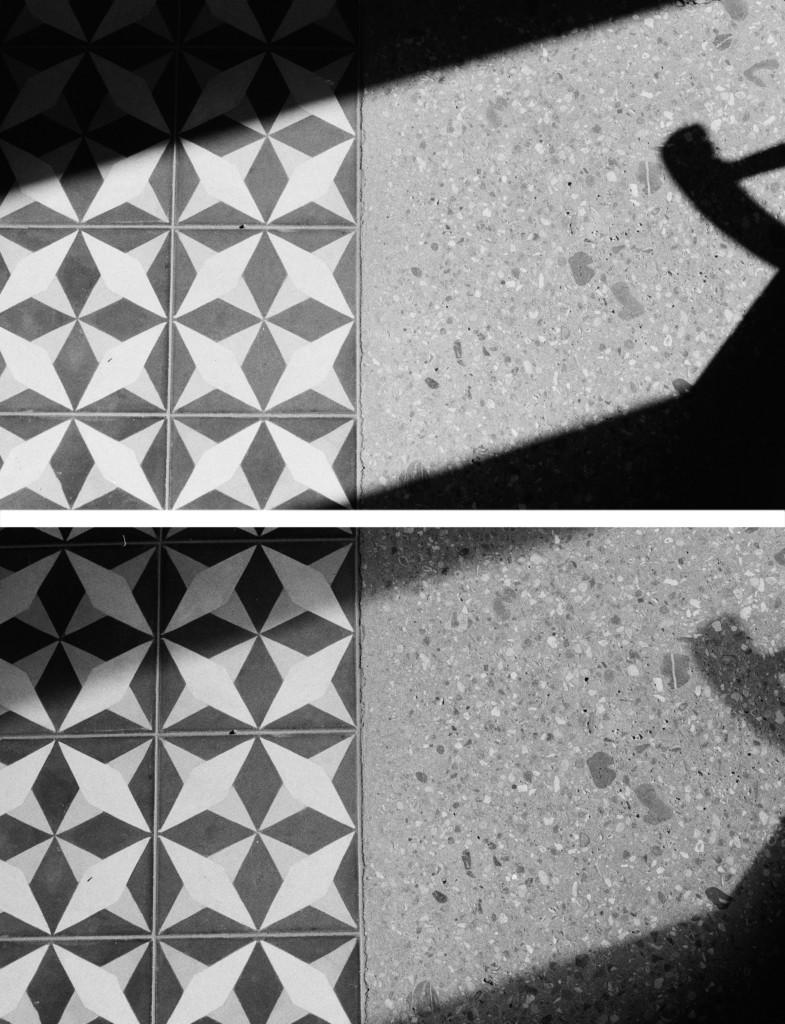
The photo above was shot with a short shutter speed and high aperture, resulting in a high contrast picture with deep shadows and strong highlights. The picture below, on the other hand, is more muted with the exposure time being longer and the aperture smaller. If one would like to preserve detail in a scene where there is a strong light source, the latter would be a favorable approach. [Original photo courtesy of Tina Cerpnjak]
Shutter speed can be a vital tool to capture a photo of the proper brightness. On a sunny day, you may need to use a fast shutter speed so that your photo isn't overexposed. Or, if it is dark out, a long shutter speed may be necessary to avoid a photo that is too dark.
The basic idea is to get a photo with the proper exposure, but this can be achieved in many ways. If you are dealing with a high light situation, you might decide on a low shutter speed, but this will result in a higher contrast photo. In turn, you can lower the aperture and increase the shutter speed to increase the detail in the shaded areas and decrease the contrast between light and dark areas of the photo.
How Do You Measure Shutter Speed
Shutter speeds are typically measured in fractions of a second when they are under a second. For example, 1/4 means a quarter of a second, while 1/250 means one-two-hundred-and-fiftieth of a second (or four milliseconds).
As a general rule of thumb, you can shoot up to 1/100 or even 1/60 to not introduce motion blur into your photos. This is for general photography or perhaps slow-moving objects. Any slower and you will need to use a tripod to avoid having blurry photos. If you are photographing fast-moving objects, like sports or wildlife, having a fast shutter speed of even 1/1000 would be more appropriate.
How to Set Shutter Speed
Most cameras set the shutter speeds automatically by default. When the camera is set to “Auto” mode, the shutter speed is selected by the camera without your input (as are the Aperture and iso) so your image is at the correct exposure. However, you can still set it manually:
- In “ Shutter Priority ” mode, you choose the shutter speed, and the camera automatically selects the aperture.
- In “ Manual ” mode, you choose both shutter speed and aperture manually.
Within both of these modes, you can choose to set the ISO manually or automatically.


