|
From Surface to Volume
Goals
The aim is to get to know the basic features of poly-surfaces and meshes and to create and modify them.
Content in a nutshell
Polysurface
- Polysurface act as solid in many 3d modeling software.
- Open polysurface and closed polysurface.
- Extrude/offset surface to polysurface.
Mesh
- Mesh is a collection of vertices, edges, and faces that defines the shape of an object.
- Convert surface or polysurface to mesh.
- Sculpt mesh (increase mesh faces, smooth, sculpt).
Boolean
- Boolean union
- Boolean difference
- Boolean split
- Boolean intersection
Polysurface
In many 3D modeling software, the volume is built with connecting surfaces that create a hollow polysurface. That means if we cut a section of a volume, we would see its boundary surfaces and an empty internal. Still, in surface modeling programs this type of object is regarded as solid.
All pictures in this page: Fanyi Jin
Only closed polysurface could be regarded as solid, while open polysurfaces cannot, and operations on solid (such as Boolean operations) will fail if it is open. The closed polysurface becomes an open polysurface because there is at least one damaged surface (small holes). Complex polysurfaces are more likely to be damaged.
We should check carefully when building the model. If the open polysurface already exists, we could try to cap the hole, or split the problematic part and rebuild it.
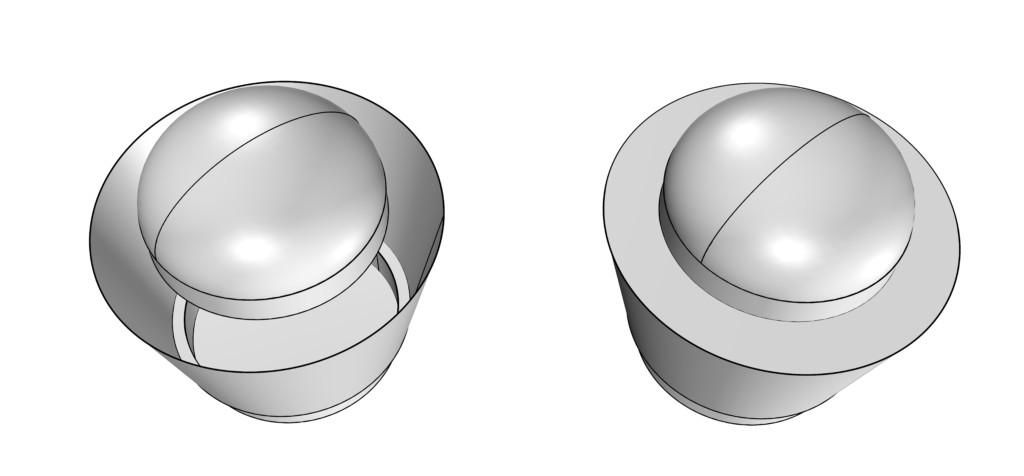
Left: Open polysurface is caused by an unclosed surface;
Right: closed polysurface.
Extrude a surface to a polysurface.
Offset surface to a polysurface can look similar to extrude. But the two operations are very different. The offset operation does not merely push a surface to a volume in a straight line, it follows the surface normals (thickness is perpendicular to the surface).
This operation is especially useful in polysurfaces - it thickens the entire object evenly inward or outward. Note that offset does not always create a solid polysurface - offset can also create an individual surface that is at the given distance of the original.
Left: use offset operation to flip the direction of surface;
Right: offset the polysurface.
Produce enclosed surfaces and join them to polysurface.
Mesh
Mesh is a collection of vertices, edges, and faces that defines the shape of an object. The faces usually consist of triangles and quadrilaterals, or other simple convex polygons (from Wikipedia: Polygon mesh).
The volume model and mesh model are essentially different. Modeling by volume is like building blocks, while modeling by mesh is like sculpturing.
Modeling with mesh followed these steps:
1. Create basic shapes with appropriate basic geometry.
2. Use boolean operations to cut and merge properly.
3. Convert the merged entity into a mesh.
4. Adjust the number and type of mesh faces.
5. Sculpt and smooth the mesh.
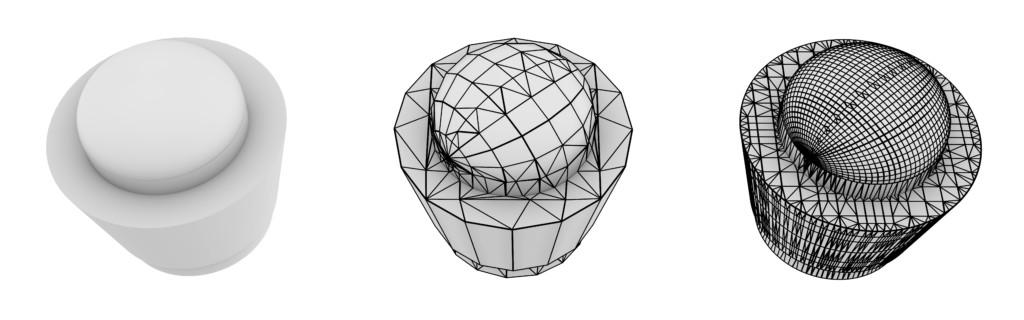
Convert polysurface to mesh with different amount of faces.
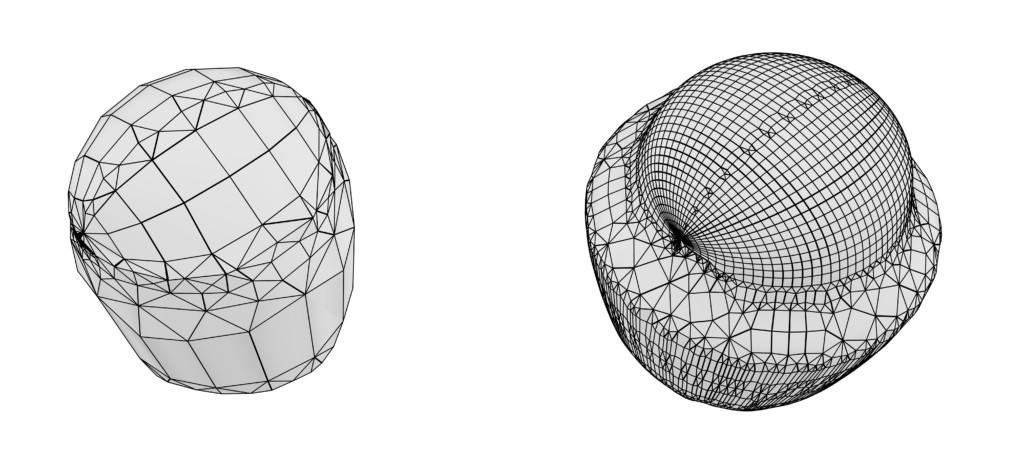
Smooth mesh
Boolean operations
Constructive solid geometry allows a designer to create a complex surface or model by combining simpler objects using boolean operations.
The following example shows how two independent solid shapes can be combined using boolean operations.
Original shapes
Boolean union
Boolean split
Boolean difference
Left: cuboid - sphere;
Right: sphere - cuboid.
Boolean intersect
or

