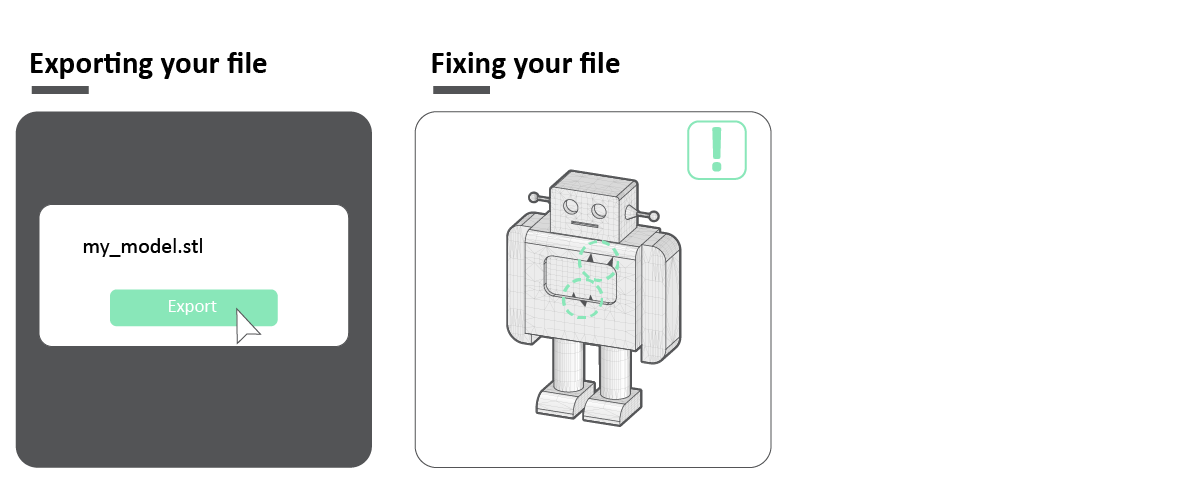|
Exporting and Fixing Your File
Goals
In this chapter, we will go through the necessary steps when exporting your geometry for 3D printing and fixing any potential problems that would result in an unprintable file.
Exporting your file
In order to input a 3D model into software that creates the code that the machine can read, it is necessary to convert your model into mesh data. A mesh is a collection of surfaces that create 3D data.
To convert your model into a mesh file, you should export your file into an STL format. This is the standard that all 3D printers use. The mesh is represented by triangles that build up the surfaces of a solid model. All CAD modeling software are able to export this type of file.
STL files are not easy to edit, therefore, it is important to make sure your design is manifold before exporting.
Fixing your STL files
In case you notice there is a fault in your model, and you have lost the original CAD file, or you cannot find the fault in it, there are available open-source software that can help you “fix” those mistakes.
Mesh errors can be:
- Model with holes
- Intersecting geometries
- Inverted normals (Faces not oriented in the same direction)
- Overlapping or coincident edges
Netfabb and 3D Build are two software's that will help you identify and automatically repair those mistakes. Netfabb also has an online tool for fixing them (it requires you to sign in). These tools can also allow you to create hollow models by using the Shell feature. Most of the time, these tools will repair your STL file successfully, although from time to time they can corrupt the geometry, and then it will be necessary to review the original CAD file.
After you finish editing the mesh, you can save it again, or export it as an STL.