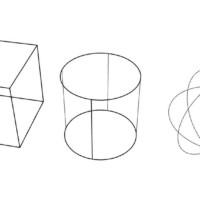3D VISUALIZATION, RENDERING
Rendering is the process of creating a photorealistic image from a 2D or 3D model by means of a computer program. The resulting image is often simply referred to as the “render”.
Renders are created by defining a scene containing multiple 3D models and other objects (for example lights, backgrounds, etc.) which are then passed to a rendering program to be processed and output to a digital image or raster graphics image file.
A rendering process can simulate various visual features which add realism to the 3D scene, like shading (color and brightness variation of surfaces), textures (adding details to surfaces), shadows, reflection, transparency, translucency, indirect illumination, etc. Scenes can even be rendered in a non-photorealistic way, which can make them resemble paintings, artistic drawings, etc.
Rendering has uses in architecture, video games, simulators, movie, and TV visual effects, and design visualization, each employing a different balance of features and techniques. A wide variety of renderers are available for use, some stand-alone, and some already integrated with existing modeling software (for example in Rhino, Archicad, Revit, etc.)
Rendering can be done in real-time (for example in games) or in a process called pre-rendering, which is much slower but offers better results. Rendering is a very popular way to create appealing visualizations of your future projects or products. Due to a very specific skill set required to make a well-rendered visualization, there are architects and designers who specialize in it and work exclusively on producing visualizations for other offices.
Rendering is a hybrid digital design workflow because it involves 3D modeling (a form of vector graphics), scene definition in rendering software, as well as post-production in a raster image software to get the best results.
CAD data can be used to create photorealistic (or 100% surreal) visualizations. Modern software can quite accurately simulate how light interacts with objects, their environment, materials, and the virtual camera. These computer-generated images (renderings) can be used as a part of the design process (study & inspire) as well as for communication.
The recommend workflow of 3D visualization is: model building-rendering-collage. Rendering adds material and environment features (such as light) to the wireframe model to simulate the actual effect of the object in the environment. There are many different techniques of rendering for different application purposes. They could be roughly divided into two types: real-time rendering and non-real-time rendering.
No matter what kind of renderer we use, the adjustments are based on the same feature: material and environment. In the end, we output a properly rendered image for further editing and some other special rendered pictures to assist editing.
We will first introduce different 3D visualization types to help you understand what is rendering; in the chapter The Basic types of rendering, you will choose the proper rendering types and rendering software. After that, you will know the basic material settings, environment settings, and output settings. Enjoy!
Chapters
Additional information: