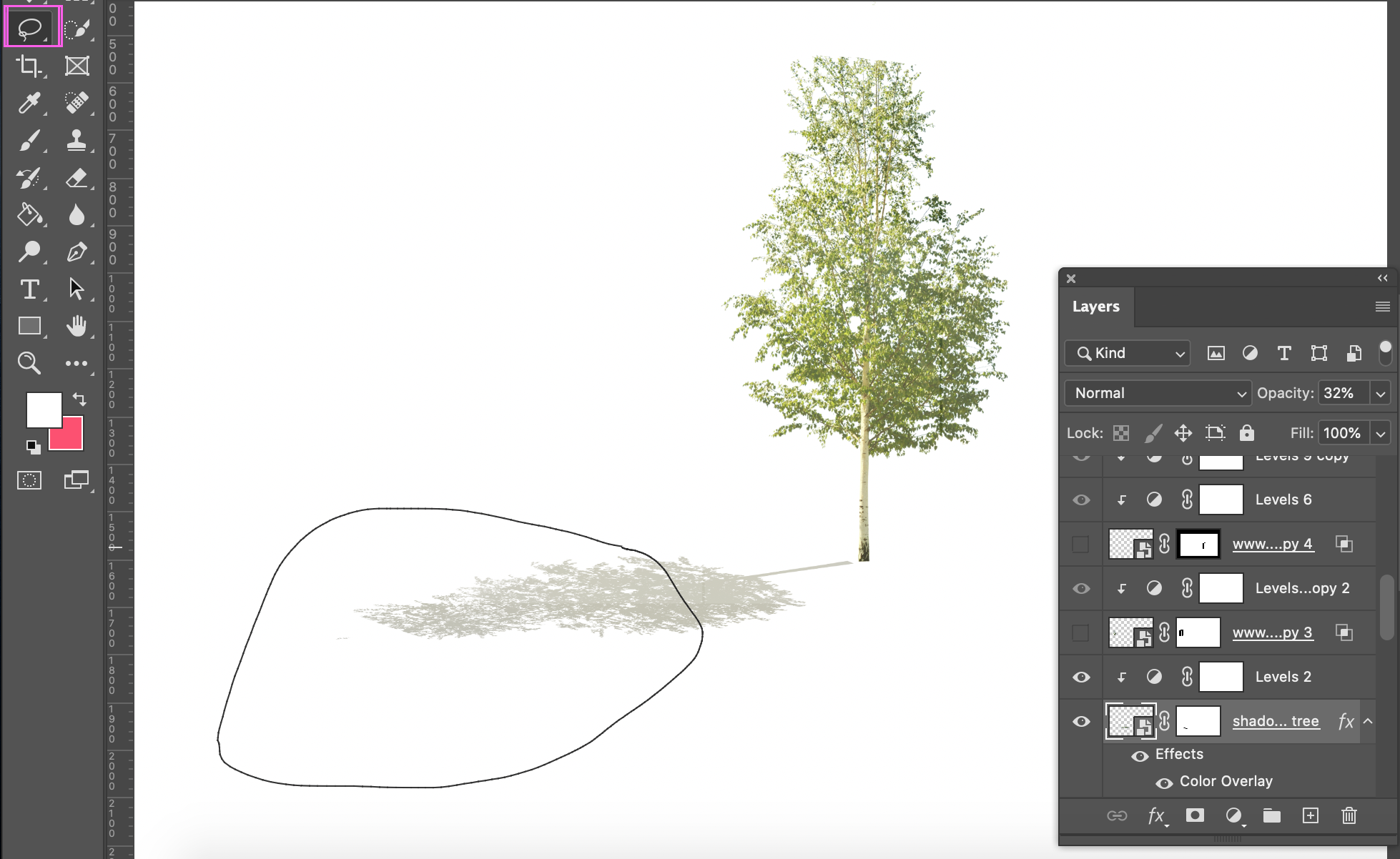PHOTO COLLAGE
Photo editing involves all the same aspects as creating an image in general: composition, mood, perspective (what is in the foreground and in the background) color balance, textures, etc. The only difference is just that the tool is digital.
By editing a photo in photo editing software, such as Photoshop, we aim to create an artificial photo/illustration, which provides an image of the future building that is the most visually impressive and true to life as possible. Consequently, the most important thing to have is a vision of what you want the picture to look like. In the previous Photo Editing Basics -chapters we discussed the very basics of photo editing, such as layer structures and color correction with its sub-chapters. In this chapter, we will deepen our photo editing skills, based on the basic tools that we learned previously.
When designing an image one needs to decide where the building is going to be located. Is it in the middle of a forest or for example in a city? Is the location imaginary or is the building going to be displayed in a real location, where real buildings and landmarks are going to be displayed as a part of the picture? Secondly, what is the time of the day in the picture? Do you want to describe the space at sunset, for example? What is the weather like outside and what season is it in the picture? Similarly, time and mood affect the choices you make in photo editing software. In the end, you are only limited by your own creativity.
Edited photos of architectural spaces are often collages where ready-made rendering is only a small part of the image, and the mood of the image derives largely from something else. This section and the following chapters aim to provide you the basic tools for photo collages.