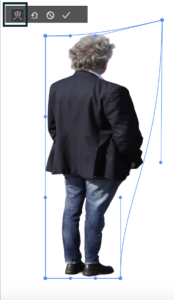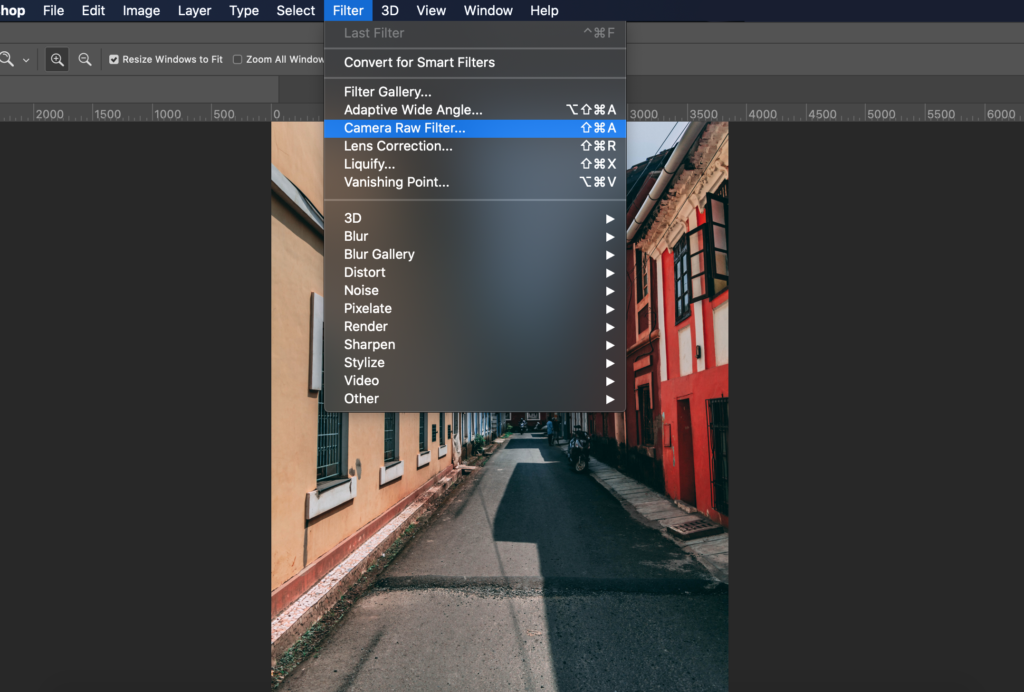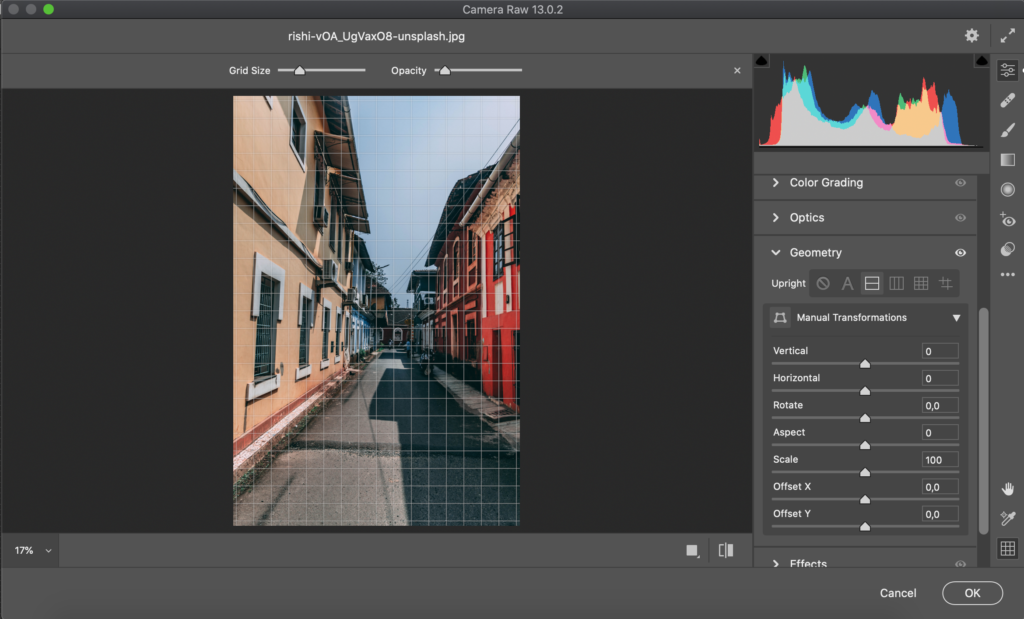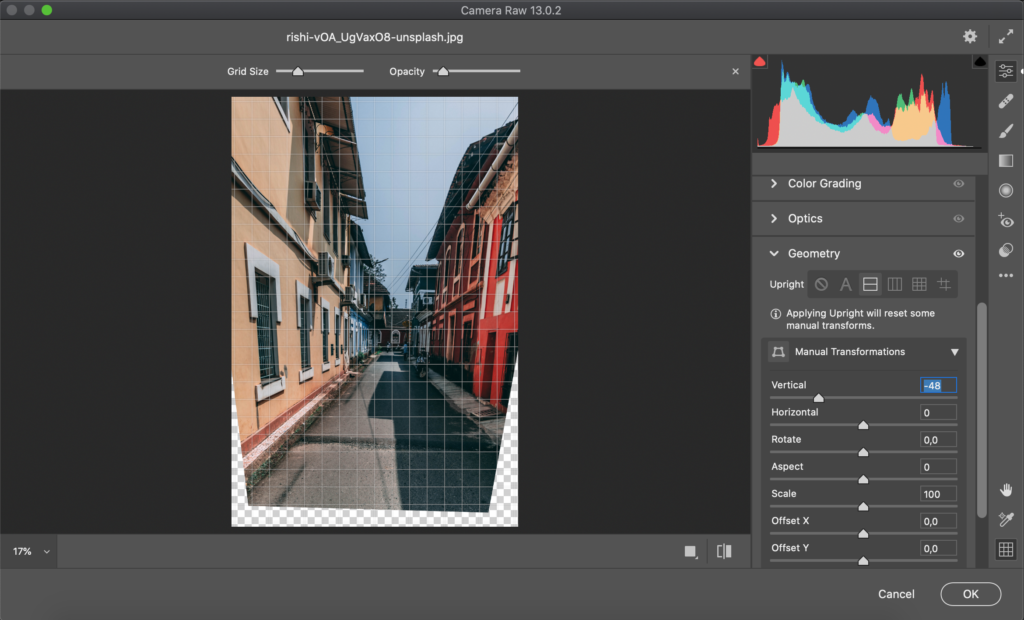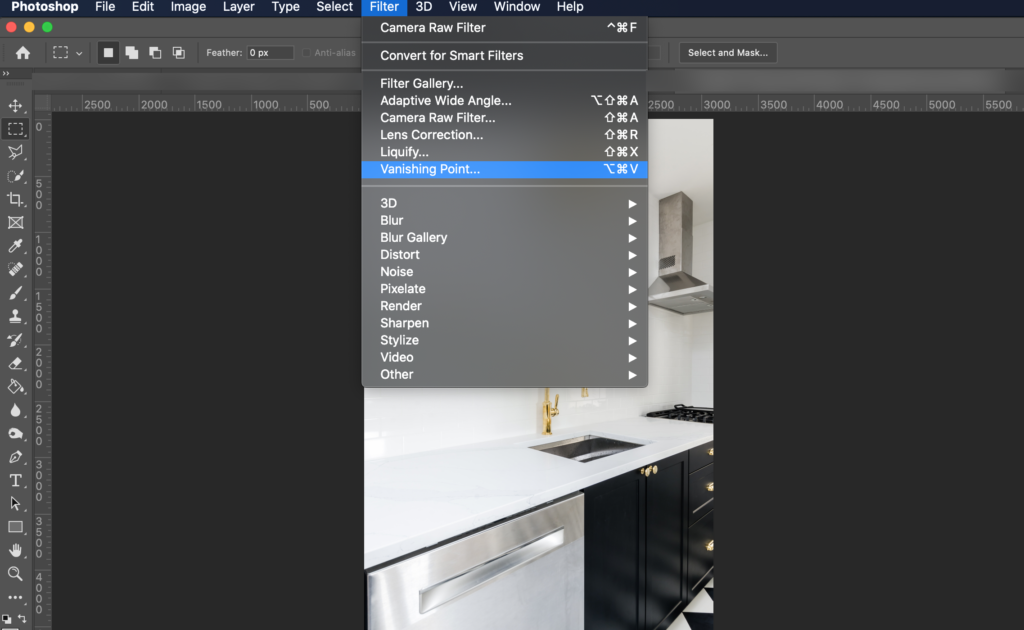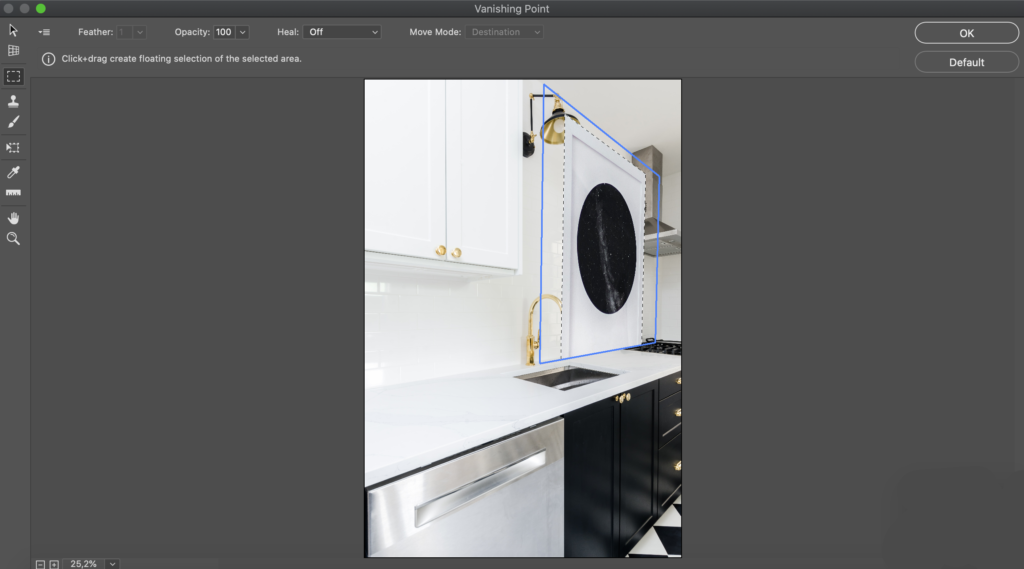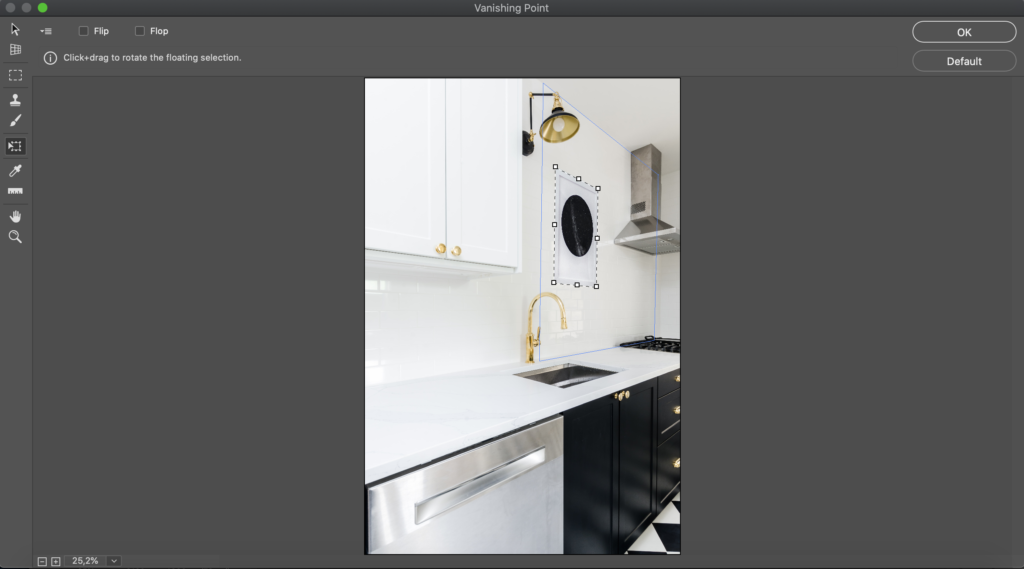|
Transforming Objects & Correcting Perspective
Goals
In this chapter, you will learn which tools to use for correcting perspective and transforming objects. We will briefly discuss using Camera raw filter for correcting perspective and Vanishing point filter for placing elements in perspective to another image.
Content in a nutshell
- Transforming includes rotation, scaling, and changing perspective on one element.
- A vanishing point filter lets you create your own perspective grid for placing elements.
- A camera raw filter can be used for correcting perspective in the whole image and can be used on all image file types.
Transform tool
Transform tool allows you to scale, rotate and do other adjustments with the perspective.
When you have an item selected, you press cmd / ctrl + T (for transform). With that, you can do further adjustments by right-clicking and selecting what you want to do with the item. With every option, you can modify the form by dragging the white square-shaped corners of the element.
When you are done with your edit, press enter or checkmark in the upper panel. Notice that when you are moving items, use the Move tool, the first tool in the tool panel on the left (command v). Pictures of the different options of transform are below.
You can learn more about the Transform tool by watching this Youtube video.
Picture 1: Scale
Picture 2: Scaling
Picture 3: Scaling with wrap mode on from the upper panel.
Picture 4: First you press cmd / ctrl + T to open the transform tool. Right click opens the selection of different ways to transform the object.
Picture 5: Skew
Picture 6: Rotate
Picture 7: Distort
Picture 8: Perspective.
Original photo: MR.Cutout
Camera Raw Filter for Correcting Perspective

Corrected Perspective on the right.
Original photo: Rishi on Unsplash
When correcting the perspective of the whole image, probably the easiest way is to use a camera raw filter, which can be used whether the image is in RAW format or in any other format.
You can select AUTO perspective, when the perspective is corrected automatically, or manually.
Learn more about correcting perspective with this Youtube video.
Vanishing Point Filter
Click to see added frames.
Original photo of the kitchen: Chastity Cortijo on Unsplash. Original photo of another room with the frames and the print: Kari Shea on Unsplash
For some purposes such as placing elements in a perspective, creating a perspective grid manually with a Vanishing point filter is useful. You can create the perspective grid and modify it if needed. The vanishing point filter opens a new window, where you create the grid and place the image with the basic cmd / ctrl + V command. The perspective grid will change the element’s perspective according to the grid.
Learn more about the Vanishing point filter and placing elements in a perspective with this Youtube video.