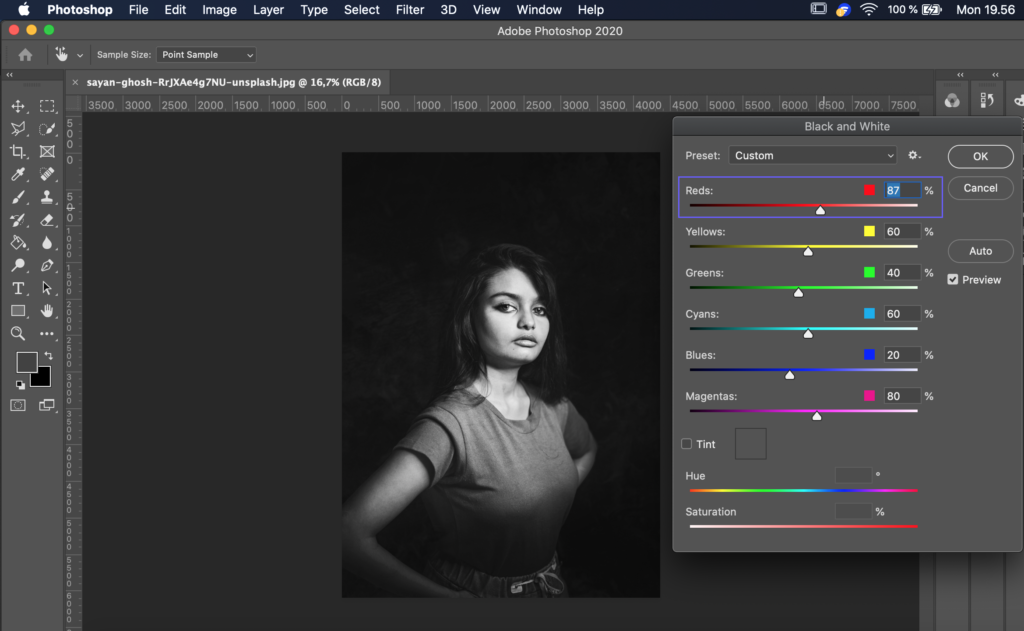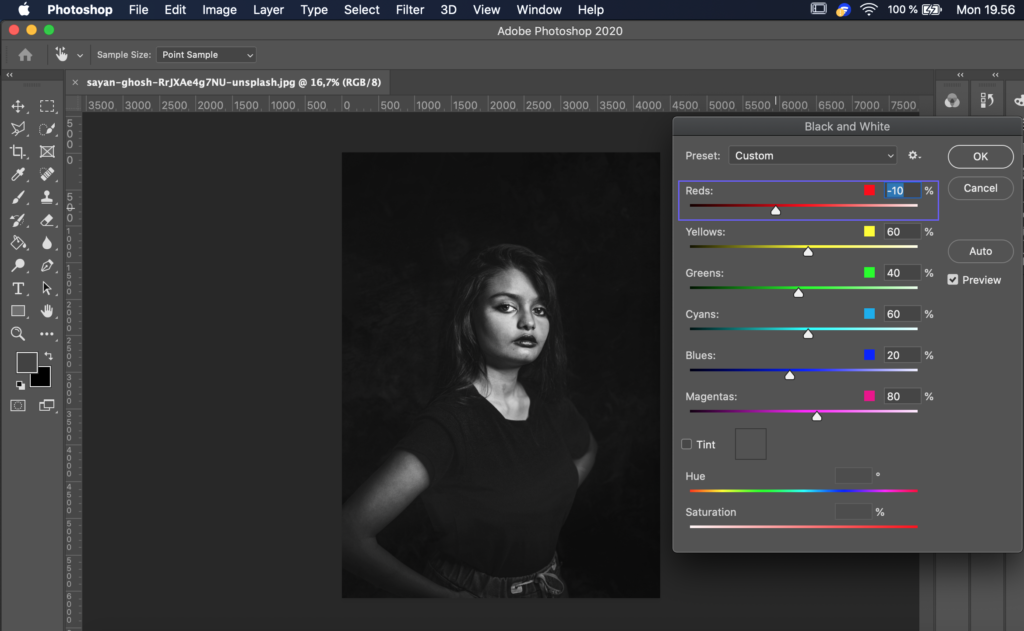|
Black & White
Goals
Although a color film, and with it color photography, was invented as early as the 1930s, the role of black and white in the field of photography has not diminished. What do black and white bring to images, and why do black and white still live strong in photography?
In this chapter, we’ll go through a few different ways to turn a color photo into black and white. In addition, we will briefly discuss what to consider in editing black and white photography.
Content in a nutshell
- Black and white photography is a timeless choice and works beautifully for example in landscape and portrait photography
- Converting a colored photo to black and white can leave the photo a little flat. That’s why further editing between the tones is always needed
- When editing black and white photography, you should pay attention to contrasts between different tones and highlight what you want to emphasize in the photo
Black and white photography captures shades of black, white, and gray. Black and white harmony calms the color scheme of the image and creates a timeless atmosphere in the image.
By adjusting the contrasts and tones, you can highlight want to emphasize in the image. For example, in portraits, colorful clothes may distract the subject from the face in a color image. In a black-and-white portrait, the focus is more on the face than the accessories, especially if the contrast and brightness of the image has been edited with a few principles in mind.
At its best, editing an image from color to black and white can also save an image that has technical flaws, such as over-exposure or noise. Certain graininess or overexposed areas can also act as fine effects in a black and white image, which it rarely does in colored photos.
Nevertheless, as with other photography, the best results are always obtained from images shot in RAW format.
Editing Black & White Photos
There are several ways to edit a black and white image in an image editing program. For example, in Photoshop, you can select an image mode and then Grayscale directly. Another option is to go to the Hue / Saturation menu and simply remove all tones from the image by lowering the saturation settings to the minimum.
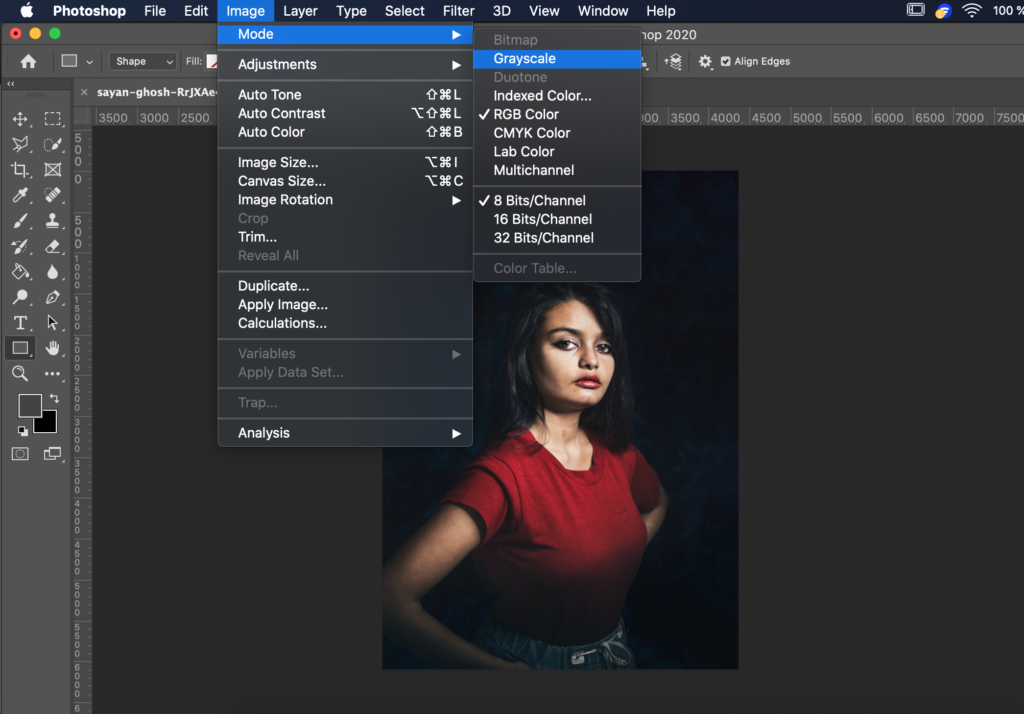
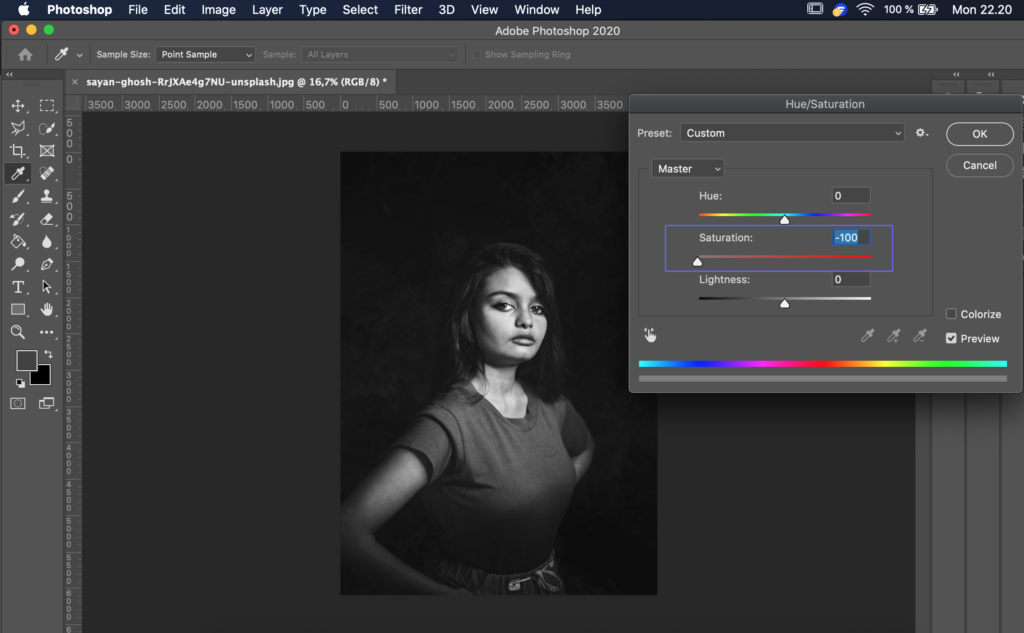
Original photo: Sayan Ghosh on Unsplash
However, by converting a colored photo into a black and white photo using these techniques, it is more difficult to influence certain shades of gray by increasing their brightness and contrast. Simply editing a photo to black and white goes only so far. Changing a photo’s color alone is not enough to create the best result.
Contrast in Black and White Photography
In color images, complementary and contrasting colors make the image vibrant and creates a contrast to a picture. However, if colors in color images make the elements stand out strongly from the background, the same principle does not always work in shades of gray. Even contrasting colors in grayscale can become quite flat in contrast. However, in post-processing, the brightness of the colors can be adjusted separately.
Original photo: Prince Akachi on Unsplash
Black & White in the Adjustment panel (in Photoshop: Image -> Adjustments), instead of the techniques mentioned previously is the best way for editing a black and white photograph. With that specific black and white adjustment, you can directly adjust the brightness of each color individually.
However, it is a good idea to observe the whole image, as even a small adjustment affects the overall look of the image - you should adjust the color subtly so that the image does not inadvertently have an unnatural effect. For example, adjusting red and pink in an image will affect the tone of your skin and lips as well as other red tones in the picture.
In the example below person's shirt is red. See how it changes brightness and tone with the adjustments on the red channel.
Original photo: Sayan Ghosh on Unsplash
In the example below a photo of a lion is edited to black and white. Then yellow and red tones are being adjusted so that the lion stands out from the background. For more contrast, cyan and green have been adjusted as well.